



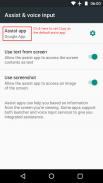
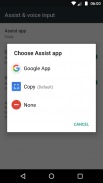





Copy (Text & Screenshots)

Copy (Text & Screenshots)의 설명
화면의 텍스트를 (거의) 복사하고 두 번 탭하여 스크린 샷을 공유하십시오!
1. 설정을 열고 기본 지원 앱으로 복사를 설정하십시오.
2. 홈 버튼을 길게 눌러 아무 화면에서나 복사를 활성화합니다.
3. 강조 표시된 텍스트를 눌러 복사하십시오. 공유하려면 길게 누르십시오. 스크린 샷을 공유하려면 이미지 버튼을 누릅니다.
완전 무료. 광고 없음. 권한이 없습니다. 😊
중요한 참고 사항 및 제한 사항
1. 현재 복사는 이미지, 비디오 및 대부분의 게임에서 텍스트를 감지하지 못합니다.
2. 앱이 Copy가 화면에 액세스하지 못하게 할 수 있습니다. 예를 들어 DRM 보호 미디어가 재생 중이거나 (대부분의 비디오 스트리밍 앱) 앱이 '보안'(예 : 금융 앱)으로 플래그가 지정된 경우.
3. 앱 레이아웃을 분석하여 작품을 복사합니다. 일부 앱은 잘못된 레이아웃 정보를보고하여 텍스트를 복사 할 수 없거나 텍스트 상자가 잘못 정렬되거나 텍스트 상자가 겹칠 수 있습니다. 일부 웹 브라우저 및 인기있는 소셜 네트워크는 이로 인해 일부 영향을받습니다.
4. 일부 장치 제조업체는 홈 버튼 길게 누르기 동작의 기본 동작을 덮어 쓰므로 복사가 표시되지 않습니다. 이 경우 장치의 설정을 확인하십시오. 예를 들어 OnePlus 전화기의 길게 누르기 동작은 설정> 단추> 홈 단추> 길게 누르기 동작에서 변경할 수 있습니다.
5. 복사는 Google Now on Tap / Google Assistant를 대체하지만 언제든지 다시 전환 할 수 있습니다. 지원 설정을 다시 열고 Google 앱을 선택하면됩니다. 한 번에 하나의 지원 앱만 설정할 수 있습니다. 이것은 안드로이드의 한계입니다. 복사가 기본 지원 앱으로 설정되어 있지 않으면 화면에 액세스 할 수 없습니다.
6. Android 7.0 및 7.1을 실행하는 장치에는 재부팅 후 보조 기능을 중단시키는 버그가 있습니다. 장치가 영향을받는 경우 장치를 재부팅 한 후 지원 설정을 열어야합니다. 설정을 열면 복사가 다시 활성화됩니다. 내가 아는 한 Google 어시스턴트를 제외한 모든 지원 앱은이 버그의 영향을받습니다.
문제가 발생하면 Play 스토어 검토 시스템을 사용하는 대신 playstore@weberdo.com으로 문의하십시오. 검토 및 검토에 대한 응답의 길이는 제한되어 있으며 문제를 해결하기위한 앞뒤가 불가능합니다.
복사가 마음에 들면 평가하는 것을 잊지 마십시오! 고맙습니다!




























